반응형
https://grabcad.com/tutorials/how-to-convert-stl-to-step-using-freecad
How to convert STL to STEP using FreeCAD | GrabCAD Tutorials
Send Email The email with your password reset link has been sent. If you don't receive the email within an hour (and you've checked your Spam folder), email us as confirmation@grabcad.com.
grabcad.com
How to convert STL to STEP using FreeCAD

Sar Dar
23 Jul, 2018 11:17 PM
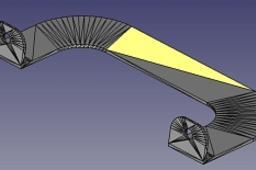
This tutorial covers how to convert an STL to a STEP using FreeCAD.
Note: Since STLs are meshes, the resulting model won't be as precise as parts originally made as solids.
FreeCAD can export:
- Step
- Iges
- Scad
- Dxf
- Dwg
- Obj
- Pdf
And many others…
- Step 1: Install FreeCAD
- To start off, make sure you have FreeCAD downloaded and installed
- Step 2: Import STL


- Go to "Part" workbench
- Open your STL part in FreeCAD
- Step 3: Convert from Mesh to Shape
 Set your mesh sewing tolerance in the pop up windowFreeCAD will now create a new shape in the model tree
Set your mesh sewing tolerance in the pop up windowFreeCAD will now create a new shape in the model tree
- There will be no analyzing or validating of the mesh object.
- Analyzing and repairing of the mesh (if needed) should be done manually before conversion.
- Appropriate tools are available in the Mesh Workbench.
- Limitations:
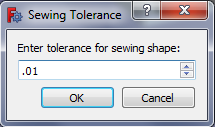
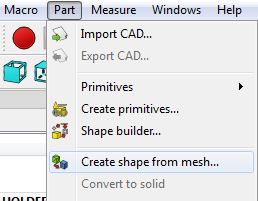
- Go to Part / Create shape from mesh...
- Now, select the imported STL part in main view or the model tree.
- Step 4: Simplify Shape
 Yet another part will be added to your model tree, now simpler!
Yet another part will be added to your model tree, now simpler! 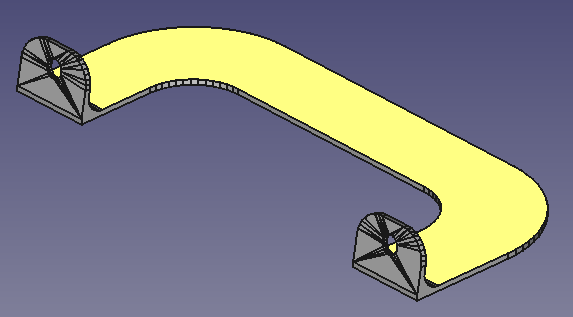

- To simplify this part, now select the shape and go to Part / Refine shape
- So you now have a shape to work with but as you can see there's still allot of triangulated faces
- Step 5: Convert Shape to SolidSelect your now simplified part and go again to the Part menu, this time selecting "Convert to solid"And one more time a new solid will show up in your model treeQuick Tip: Selecting a part in the model tree and pressing space will hide that selected part. This makes it easier to see the newly made shape. Hidden parts will now appear greyed out as seen in the above picture.


- Now, to convert the shape to a solid that Boolean operations can be performed on...
- Step 6: Export
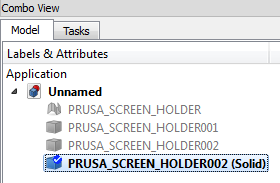 And you're done! You now have a Step file from a STL file!
And you're done! You now have a Step file from a STL file! 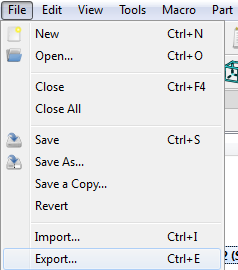
- File / Export
- Select the model you want to export, in this case the fourth part in the model tree
- Step 7: Resources Working with meshes in FreeCAD: Prusa LCD stand:
- STL to solid conversion:
반응형
'3D프린팅' 카테고리의 다른 글
| [스케치업] 단축키 눌러지지 않을 때 해결안 (0) | 2023.07.22 |
|---|---|
| STL에서 STP 형식으로 3D 모델을 변환하는 방법 (1) | 2022.09.27 |
| ABL(Auto Bed Leveling) & Z-offset adjustment (0) | 2022.09.23 |
| Open Build형 3D Printer의 케이스 제작 (0) | 2022.08.10 |
| ABL(Auto Bed Leveling)정리 및 BLtouch 센서 대체 접촉식 ABL센서 (0) | 2022.08.09 |



댓글