반응형
https://www.instructables.com/Meshmixer-Combining-Models/
Meshmixer: Combining Models
Meshmixer: Combining Models: In this section of the user manual we'll walk you through combining 3D models in Meshmixer.Meshmixer for Ember User ManualHow to Install Meshmixer for EmberHow to Import Models How to Scale ModelsHow to Layout modelsHow to Comb
www.instructables.com
DownloadFavorite
Introduction: Meshmixer: Combining Models
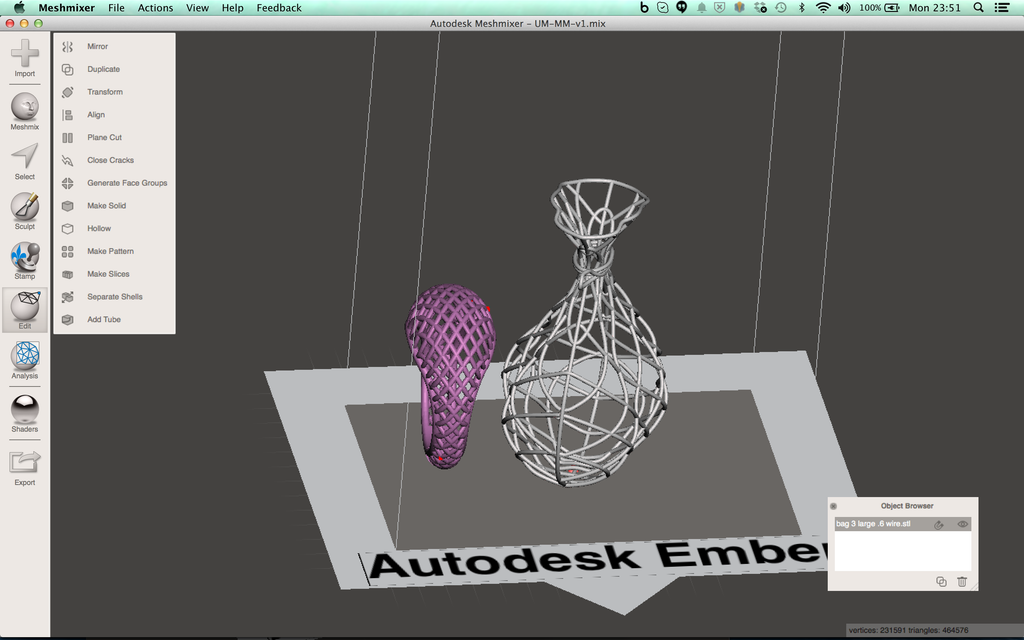
In this section of the user manual we'll walk you through combining 3D models in Meshmixer.
Meshmixer for Ember User Manual
Add TipAsk QuestionCommentDownload
Step 1: Combining Models
- Select all the models that you want to combine in the "Objects Browser" using SHIFT+Click

- Click the "Edit" button on the left toolbar then click on "Combine"

- When the models are successfully combined the "Object Browser" will display one file and one model will change colour

반응형
'3D프린팅' 카테고리의 다른 글
| How to cut STL models for 3D printing in Meshmixer (0) | 2022.05.24 |
|---|---|
| Meshmixer를 이용하여 STL 파일용량 줄이기 (0) | 2022.05.24 |
| meshmixer 간단 모델링 수정 방법 (0) | 2022.05.24 |
| meshmixer 수동 서포터 제어 설정 (0) | 2022.05.24 |
| ToyREP 3D Printer (0) | 2022.05.23 |







댓글